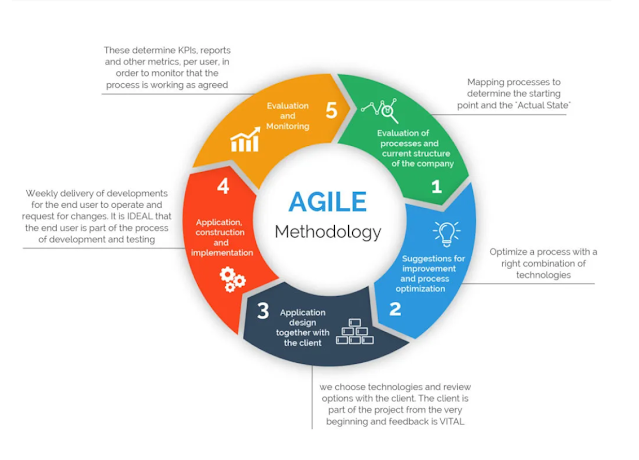Research and Identify the following project management methodologies
- Agile
- Kanbam
- Scrum
- Waterfall
Using lots of images identify this work in your S&K design sheet. Try and produce at least a whole page. Use the diagrams that typically illustrate the stages within the process as well as a screen grabs of the basic premise of the methodologies. But to get value of the work - compare and contrast the different approaches and comment on similarities with our own methodology used to produce your projects. Also discuss how these approaches might work in terms of setting up a Photography business or may implemented in conjunction with organising your UCAS Uni applications.
____________________________________________________________________________
Association of Photographers - entry route for employment as an assistant
Conduct research into the AOP. Use lots of images along with annotations demonstrating that you're aware of this website and the potential of the website in helping you find work and employment within photography. This is a massive resource and could be integral to your future success. Look particularly at the find a photographer link and how that can be used. Also consider the AOP find a photographer link as one of the options for your research when you research your photographer in conjunction with your practical work. These are useful in that they're pretty local to you and that they're currently working.
__________________________________________________________________________________
Focus of your work.
(Continue with your 5 x Uni research work) if that's done - Research the differences between HND's and Degrees and what follows these course if you want to stay in academia - MA's (Masters degree) and PHD's (Doctorates). How might these fit in with your progression goals?
Also look at which Universities run the BIPP PQE course - this follows on from HND's and Degree programs and is a professional vocational course run by the British Institute of Professional Photographers.
Write a Reflection on how your Uni research is going -
- Are you any clearer on where you might go?
- Has your mind changed about going to Uni
- Has it affirmed your choice of not going to Uni - if so what are your Progression goals now if you're not going to Uni.
- Where are you at with all of these important decisions?
University USP's -
If you are getting nearer to making choices about potential Uni's - what are your Uni's USP's (Unique selling points) Explain why you're enticed by your most likely choices. (This could be part of your reflection)
_______________________________________________________________________________
Self-directed project status.
2 and a bit weeks in and you should have completed your research and your post-research reflection. You've all got image from the white-board with details that relate to the things that need to be included in your research if you're looking to attain the higher grades.
A new layer of depth has been added to the post research reflection and this is detailed in this post here
Level 3 Photography resources: Post Research Reflection (bteclinks.blogspot.com
*Note the Progression value aspects are only required as a part of the Post research reflection and your final reflection. It's optional elsewhere e.g. during the development of the project.
_____________________________________________________________________________
Portfolio and website task...
Now that you've got all of your folder sorted of all your images shot over the summer and in the first year, you should be in a position where you've sorted the best 8-10 from each of these shoots and saved these in a sub-folder. The "Besties" in each of these sub-folders now need to be used in 2 ways...
(1). They need to be printed off either in college in the way that has been suggested or by using a service such as 'Freeprint'. From each of your sets of 'Besties' print 4 or 8 images that will work as a set. Hopefully you'll have 60 or more images to show others and get feedback from. Get people to write on the back of the images the ones that they feel are your strongest images. *Make note of what they say in terms of why they're good enough for your portfolio or weak shots and should be discounted.
(2). The images that are in your "Besties" folder, now have to be imported into your design sheet - one set per page (You might have to use 4 columns). You should add commentary relating to your thoughts on your images why they work/don't work as a set. Can you get 4 images that are all horizontal or vertical format - is this necessary in your opinion - what others think? Will it matter as much with a website?
High-quality prints -
Get your Printspace sample pack that you bought at the start of the course and look through the samples and choose 4 that you might consider using for your portfolio. Analyse them in terms of the papers quality and it's tactile properties, consider if they were handled constantly at interviews would they get damaged? Do you need to get trans sleeves for them to protect them or are they robust enough to be handled constantly?
Dedicate a column to each of the papers or more if you like and show that you have good knowledge of these products. Add this work to your S&K design sheet as well as recording in your portfolio design sheet.
____________________________________________________________________________
Focus of your work.
University research
Location - Distance and travel issues, costs involve going back and forth.
Location - Is it in a City - what's there and is this a factor - Leisure and sports facilities shops, shopping malls, pubs, clubs - is the city a bus ride from the campus. Will you need to take buses everywhere - are they subsidised, will you cycle - how many cycles are stolen in the Uni City. Cost implications of a good bike lock. Maybe also look at general crime figures. Insurance for stuff at Uni.
Location - Is it near the stuff you photograph, I chose Plymouth in part because I knew I'd be able to get to beaches to photograph surf, beaches and beautiful landscapes. Does your Uni enable opportunities to support and improve your photography?
Location - Where are the Halls of residence that you'll live in, in relation to the Uni campus? Check to see if your subject is taught in a satellite campus?
UAL talk in the Pod - what did you think, where you encouraged or put off by it, did you feel like you were the type of student they were looking for. Analyse and discuss *This is primary research.
______________________________________________________________________________
*Scroll down for previous posts
Current work you need to be producing -
Activity/Intention - Investigate the cost of having an A3 portfolio box with 20-30 high-quality prints from the print-space presented in archival quality trans-sleeves.
The London Graphics centre (Covent garden) See website
Printspace
The other thing you need to be doing is compiling and bringing together all of your shoots that are being considered for your portfolio. You need to organise your shoots into named folders on your Onedrive and record your process showing and explaining how your workflow system works (Screen grabs and annotations).
Within these folder you then need to pick 8-10 of your best shots. These then need to be printed off using a service like "Free-Print" of the simple nesting system used within windows to print off 4 images on an A4 sheet as demonstrated...
_______________________________________________________________________
University Research____________________________________
What dictates your choice of University - what do you need to consider.
- Geography/Location
- Specialism
- League tables (Search best photography courses in the UK)
- The City/Town
- Type of accommodation; Y1 at Uni is usually spent at halls of residence with other 'Freshers' Y01 students.
- Night life - social life
- Cost of accommodation
- Transport links
- Parking
- Course facilities - darkrooms, studios, studio equipment, large format cameras, IT resources, printing, rooming, canteens
- Big name lecturers and professors
- Industry links - visiting professionals
- 3rd year work placements
- Alumni
- Distance from your previous life - current friends and family
- Sports and Leisure facilities
- Trips UK and abroad
- Student support
- Student Union
- Crime Levels
5 Universities
If you intent to go to Uni - choose 5 to look at and explore researching and analysing these details so as you inform tour decision.
Make sure you keep the links to the websites you use and save as a bibliography (On a separate page). Use images, maps, league tables, reviews on student forums, what do students say about the courses.
Once you start to visit the Uni's (You need to be organising this now) make sure you take pictures and collect information when you're there to enable a more detailed write up on the Uni's you visit.
Those of you that are not intending to go to Uni at this stage - you only need to research 2 Uni's. We would advise researching our own degree course here at SEC.
_______________________________________________________________________________
Digital portfolios on-line________________________________
(1). Research into options for on-line methods for presenting and distributing your portfolio on-line. Find examples of websites, Instagram, Linkedin, Tiktok and facebook and others if you can source them. Copy the interface and examples of the web pages - review the options in terms of pros and cons. What do you like, what don't you like, what looks cheap and nasty and unprofessional and what do you think is the industry standard.
(2). Make sure you look at some big name photographers or current photographers who work for Vogue, what's their approach - do they use multiple platforms or just one - is there a sense of design across the platforms?
Do many serious photographers use Tiktok?
What do you think your approach would be if you were looking to have your portfolio on line and why?
_______________________________________________________________________________
(1). Write up the first section of the personal state, the majority of you have made a good start, the bit that needs to be focused on is section 5 relating to proof that you understand the importance of photography. Aim to write a short paragraph.
In the Portfolio and Website design sheet
Make a start on showing you have knowledge of the range of Hard-copy portfolios. Your commentary should examine and analyse their worthiness in the modern age. Does anyone want to see hard copy portfolios? Who might? (One example was spoken about and there's another on the white board at the moment). Use images of the types that are available - write about what's involved in their production (Costs of prints and the portfolio itself).
Are they still relevant in photography or has everyone adopted digital methods? What do other students do - Graphic designers, fine artists, fashion and 3D students?
Does anyone in industry want to see hard-copy work?
Do Uni's want to see hard-copy work?
Ask Andrew Dee and Sophie on the 5th floor? What do other lecturers say?
*Do not copy any answers you find on line word for word. Read any info you find and write it up in your language - supplements with supporting info from your lecturers and other people you ask.
___________________________________________________________________________
B1 is made up of 4 separate bodies of work (Design sheets).
1. The personal project this you can start now (Optional). This is a project on a theme of your choice that you have to develop and experiment with over the coming months and is handed in before Christmas. The current suggestion is that over the summer you come up with a theme or subject and research two photographers. If you're really enthusiastic and want to get ahead of the game - do the next step and write up the Post research reflection
2. Portfolio & Website this runs from Sept to December. You record your process of collating your images to form a range of different types of portfolio and a website. This involves researching a range approaches to promoting yourself, the pros and cons of each approach including what's on offer, the costs and aspects such as design and corporate identity.
3. University & Work this runs from Sept to December and involves writing the all important personal statement as well as a CV. You also explore and research what Universities and jobs are out there, what they offer, how much it'll cost, what you need in terms of grades and skills to access them. Plus so much more, all of which needs to be recorded and reflected on.
4. The skills and Knowledge design sheet (S&K). You'll continue to add to this all the way through the year when you gain generic knowledge and skills that are not directly linked to your other 3 projects.
Now and soon____________________________________________________________
https://bteclinks.blogspot.com/2023/09/progression-to-y02-project-big.html
September: One of the priorities will be to write your Personal statement which doubles up as a draft cover letter for those of you that do not have Higher Education (University) as your progression goal/aim
We aim to have the personal statement written up within the first 2 weeks and out of the way and sent to James Burgess who oversees and checks this process.




%20visual.PNG)