If your assignment requires you to use and identify materials in your work here are some suggestions as to how you might do this in an efficient way.
When you compile the page, the majority of it is taken up with either Photographs, scans or screen-grabs.
The 'Materials' in this example are very high quality prints made from digital files. You'll have been advised to buy the sample pack from Theprintspace at the start of the first year. Over the 2 years you'll need to refer to this pack, commenting on the papers. If you have the sample pack you can look at and feel the papers and make observations accompanied with any information you read on-line from your secondary research.
Here I've scanned the prints from the sample pack and then got some of the basic info from the website and screen grabbed that. I've also collected and used images of the shop front and the machines they print the images on, as well as their log and an image of a print in a frame. I also had to do other research (Screen grab) with basic info about the type of paper this is (Giclee).
The written sections are the parts that make a difference between attaining passes and the higher grades as this is the part where you basically prove that you've read and made sense of your research. This is an explanation in your own words of each of the papers qualities and characteristics and observations and comments made in conjunction with holding and looking at the paper.
Simplify
To simplify the task, set up your design sheet in Horizontal (Landscape) format as below. What this will do as you can see is require less images to fill the page.
What you'll need to do is make decisions about which images are best used to convey the sense that you've researched enough to demonstrate that you've gained sufficient knowledge.4 Column version
The 4 column versions require more images, but not necessarily text, but they do give you the opportunity to write more if that's your thing.
You can also reduce the size of your text font to 9 point if you want to write even more!
Top Tip
I would keep these material pages as a separate documents and name them appropriately saving them in the folder that is designated to the work you're currently working on. Once you've completed the work save it as a PDF and print it off and put in your display folder ready to hand in and mark.
*BTEC want to see images demonstrating your knowledge and skills, so use images as much as possible supported by annotations and written work.


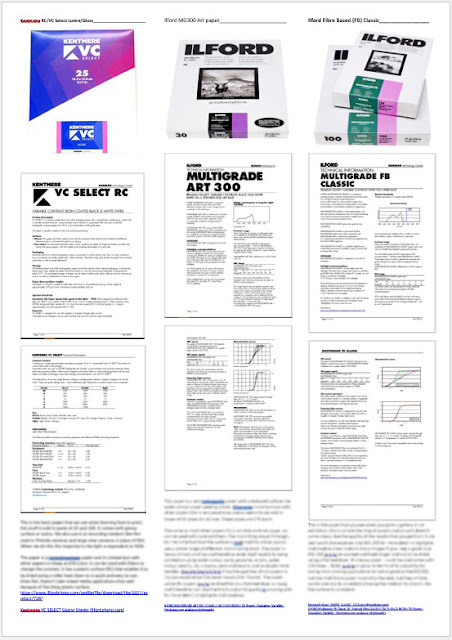




No comments:
Post a Comment