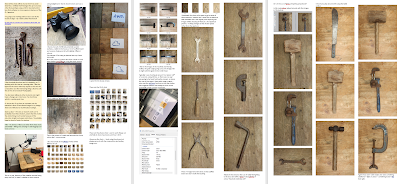Friday, September 30, 2022
Client file size/type requirements
Thursday, September 22, 2022
Studio guidance - Lecturer directed stage
- Equipment used in conjunction with the studio
- Model agencies - what they do, how they work
- Go-sees
- Model test shoots
- Roles associated with shooting in the studio
- Studio H&S
- "Go see" style images of your model shot in a totally different environment using daylight. A head and shoulders shot and a full length shot. With a short description of your model with the details that a model would have on their 'Comp card' also known as a walker or Index card.
- Wide shots of your set - 2 or 3 images that show where your lights are in relation to where the model is positioned. Ideally get someone to shoot one of these images from a distance that show you in the shot taking the pictures, again showing the lights as much as possible and the model.
- Health & Safety Shots images that show either potential H&S issues or show that you've attempted work safely.
- "Talent" Also known as the other people involved in your shoot. You should do an image of your assistant/s with a brief explanation of their role. Similarly anyone else that helps with your shoot.
- Equipment the lights that you use -close up and any additional equipment you feel worth mentioning.
- The Photos Add 9-15 of the best images from the shoot (Page to a page and half if your use 9 per page which is the recommended size on an upright page.
- Photoshop work If you do any post production e.g. the images will need to be adjusted using 'Auto-colour' use a screen grab.
- Portfolio full page images x 2 (Up to 4 if you've got 4 slightly different images).
- Finish off with a reflection. Use the standard prompts but with the analysis try and pick 5 key things you've learned in the previous week. Then be really self-critical and analyse one of your better images in terms of does it have any value in terms of being a potential fashion image? What more would you have to do to may it look like an actual fashion image? If you make an argument for the work being pretty near a professional image - justify your case by finding something very similar on-line or in a magazine and comparing.
Wednesday, September 21, 2022
Writing plans for Photo-Shoots
Throughout your work you're required to write up plans for you Photo shoots.
So, what do I write and how much?
With regards to the question how much - there's no answer, but, you're looking to attain either passes, merits or Distinctions. Distinctions obviously require far more detail and evidence of knowledge and organisation. Plans will generally follow the use of reflection - Reflect - plan - Do.
Updated 3/3/25
Typically the things that you should detail in your plan...
- Your idea/intention - outline of what you're going to do/learn
- Describe the potential operational context of the shoot
- When you plan to shoot.(You can include a weather report if shooting on location outside).
- Where you're shooting the pictures.
- What camera you'll be using. (You can use images)
- What media your using.
- What focal length you'll be using.
- Whether you'll experiment with different focal lengths or change lenses.
- What kind of lighting you'll be using - soft, harsh, diffuse, point etc.
- If your copying someone's lighting techniques say who's.
- Who your model will be.
- Whether you're using tripods, reflectors, or any other equipment.
- Who your assistant will be.
- What you're testing out.
- Transport details
- Details about emptying SD cards - charging batteries.
- Contingency (Back up) plan in the event of any changes - models/light/weather
- When you intent to have films processed by and the work in your design sheet.
- Any H&S issues and how you will address them.
- Problems you'll potentially encounter and methods to resolve them
If within your assignment you have a requirement to plan - the following guidance may be helpful.
Dependent on what course you're doing there will be several units that require that you identify that you have planned parts of your work, there may also be a component that asks for you to clarify your intentions.
Planning should be identified at all stages when you undertake the production of work... Photography or Art.
Use these prompts below to generate your plan
1. Clarify (Describe) what the intention is e.g. why you're making this work, making a direct link with the assignment content.
2. Where - say where your making the images - studio, location, explain why you're doing it there - strengths and weaknesses of the location/studio. Problems you might encounter what you'll do in advance to alleviate those problems.
3. When - The date, time, explain why at that time, especially if on location - as the light will be dramatically different at different times of day. Be as technical as you can when talking about the light. Write about the time in terms of urgency and the assignment deadline.
4. What with - What camera and equipment are you using, what focal length lens, what tripod, what additional equipment will you need - will you have a back-up camera? Use a check-list in your book, have everything on the check-list - Empty SD card, charged batteries, additional batteries and SD cards. Tripod plates, cables, hotshoe adapters, light meters, extension leads, flash heads and other studio kit (Use the names/brands of the equipment).
5. How (Technique) - Explain how you're going to shoot the images, what approach will you use, how do you want it to look? Is it going to like or borrow something of a famous photographers style or technique? How are you going to ensure that you get the exposures right - what method will you use to do your light readings - maybe explain what metering pattern you use and say why. What are you going to do about your backgrounds? Do your backgrounds play an important part in the images visual language/narrative? How are you going to use the back-grounds - out of focus or in focus? How do you intend to use depth of field generally? What shutter speed will you hope to be using and why? What white balance will you use and why? What file type will you use and why?
6. Who with - Models, assistants, make-up artist, stylists, drivers etc. Who will you use as the model, could you find models? Are you using the same model again and again - why? Do you think that when you show your folio to prospective employers or Universities they might view this negatively? Have you used anyone else to style it or do any of the other roles in photography - see the image below of a Location shoot I witnessed as well as the photographer and the 1 model (Yasmin Le Bonn) there were at least 12 other people... Stylists, Make-up artists, hair-stylists, 4 x assistants, art director. Could your images be improved with more effort and attention to detail?
Whoever you do involve - say what their role is going to be as part of your plan.
7. Using what light Before you shoot, you should have some idea of the kind of light you want, what do you want the light to do - define shape, form and texture, or do you want light that wraps around the subject with low contrast? Again, make connections with other photographers work... I want to get the same effect as photographer a and b and write about the light using the correct terminology. With the light you should write about the time of day and weather and what you're hoping for - you could support this with weather reports - with images of charts showing the weather you'll probably get and then also include a weather contingency plan.
With the light - if you're in the studio use a floor plan diagram and add images or diagrams of the lighting equipment you're going to use and explain why and what effect this might have on the outcome.
8. Health and Safety Many of the units have a requirement to address H&S, so within your plan make sure you write about the H&S aspects that you have to deal with and explain what you do to ensure you, your model and any others that are involved in your shoot are also safe.
9. Weather Mentioned earlier - the weather has a massive effect on location shoots, you might want a particular type of light for your shoot that meets your creative intentions if the light isn't right, explain what you'll do to deal with the light being not quite what you want.
Studio Basics
Studio Stuff - Basics
Here's some guidance regarding using the studio.
Equipment - The list here is broken up into 2 sections the first part is a minimal approach and the second section is my recommended full list and the third section is for 'Hardcore' serious students that are seriously interested in learning Studio lighting techniques.
- Hot shoe adapter
- Sync lead x 2
- Sekonic L308 light meter
- Tripod adapter
- Tripod
- Camera
- Lens with focal length of 55mm or longer
- Lens Hood
- Separate Slave (Wein)
- Extension cable (Sync)
- Extension cable (electric)
- Gaffer/Duct tape
- Masking tape
- Market Clips
- Modelling knife/scalpel
- String
- Tool box - Pliers, wire, screws, blue tac, string, fishing wire, a range of tapes, long nose pliers, nails, bulldog clips, crocodile clips, pegs, drawing pins,
Work in Progress Sekonic L308 flash/light meter.
The basic principle is - you measure the light that is falling onto the subject. This is the "primary" light source, you may introduce additional lights at different stages and the light readings will become more complex. So, in the first instance use one light and take a reading for that scenario.
Hold the light meter close to a key element of the subject. In the example above, it's a portrait, so the light reading is primarily for the face. Therefore hold the light meter almost touching the face (if not actually touching the face) and press the trigger button on the side of the meter at the top. This will trigger the flash and the light meter will register a light reading in the LCD panel next to the F (Largest number in the display). This will be the light reading measured in aperture values F2, F2.8, F4, F5.6, F8, F16 etc.
At this point you make a decision as to what aperture you want to use. Do you want limited minimal depth of field or maximum depth of field? Normally with a portrait, you want as much of the person in focus, so you would normally opt for an aperture of F8 or F11. These are also normally selected because your lens works best at these settings.
Get your assistant now to make the adjustments to the power output of the flash head, whilst you make the light readings.
Landscape Photography - Operational context
Work in progress.
Prompts to use... S&K design sheet work
Fine Art (Local galleries)
Editorial
self-published
posters
book illustration
Company reports
Stock photography
Target audience - demographics - clients - where seen - how used -
USP - saturated market
Examples of the worlds best - contemporary v traditional - explore Ed Burtynsky, Gursky, and some of the more contemporary photographers. Look at the The New Topographic's exhibition 1973
Saatchi website for standard prices
New Topographics: Photographs of a Man-Altered Landscape · SFMOMA
Tuesday, September 20, 2022
S&K - Professional practice (AC4)
Over the 2 years, you should record all of your professional practice knowledge and learning in your S&K design sheet which is continually updated and added to as you learn.
- MSDS's - example + explanation
- COSHH - example + explanation
- Health and safety pages - images and explanations - darkroom, studio, chemicals, PPE, lifting, carrying, surroundings, weather extremes, examples of photography that is intrinsically dangerous.
- Model releases - example + explanation
- Rights of use documentation example + explanation
- Research and analysis of the roles associated with shooting in studios - Assistant, 2nd assistant, runner, make-up artist, hair-stylist, set-builder, studio manager, food economist. models, model agent.
- Costs sheets - explanations of their use and rationale.
- Go-sees what are they, how to they fit into the studio process (Jurgen Teller)
- Look books - evidence of using them - explanations of their rationale (model shoots).
- Trespass laws - examples of do's and don'ts - Use Southend beaches as example - can you shoot/film on the local beaches.
- Privacy and Photography
- Copyright law
- Wide shots of a studio set with explanations as to why these are used in your work
- Floor plan diagram (Generic) with legend with explanation as why they're used
- Floor markings in the studio - why are these a thing
- Back-up and contingency planning - explanation of what they are and why essential
- Equipment checklist - example + explanation
- Research and analysis into Studio hire - where - what's available costs and process involved
- Research and analysis into location hire - where - what's available costs and process involved and range of options.
- Research and analysis into equipment hire - where can you hire from what's the process and what's available?
- AOP (Association of Photography) Who are they - why are they a need to know company
- BIPP (British institute of Professional Photographers - who are the - why do you need to know about them - What are LBIPP. ABIPP and FBIPP's
- NUJ (National Union of Journalists) Who are they - why are they a need to know company
- Portfolio presentation - Generic information and detail about options
- Website - Generic information and detail about options
- Workflow - what is it, why is it important
Create a separate dedicated page on the subject of...
Presentation methods, formats and conventions.
As with the other stand-alone pages, as you learn more about this aspect of photography return to this file/section of your work and add to it and keep doing so over the duration of the course and where needed add this content to the work you're doing, ensuring that it is contextualised in a relevant way.
What is the difference between Giclee and C-Type photo-paper (Digital Photography) see here https://www.theprintspace.co.uk/help/knowledge-base/difference-between-c-type-vs-giclee-prints/
https://www.redcliffeprint.co.uk/giclee-print-sample-pack.html
https://www.ilfordphoto.com/photographic-paper
https://www.theprintspace.co.uk/theprintspace-prints-sample-pack/
Saturday, September 17, 2022
Stand-alone pages - Lighting AC3 Technical
Also consider the wording of the criteria if you're looking to attain the higher grades...
demonstrates accomplished selection and skilful application of media, materials, techniques and processes, showing thorough understanding of their impact on outcomes and ability to exploit them to meet intentions.
Typically include
Point light – characteristics and properties,
use diagrams to illustrate. Use own photographs of point light in use, showing
light quality. Analysis of pro’s and con’s of using point light. Analysis of
impact on line/form & texture. Examples of point light used in professional
applications with an explanation as to why it is fit for purpose and being used
in the instance that you choose.
Use images of lighting methods, techniques and materials that enable
point light. Use images of typical sources of point light seen outside of the
studio scenario along with annotation/analysis.
*Use my demo I did with the 8x4 poly-board when I moved the light
from a frontal position to a side-on position revealing the impact on the
surface. Explain what this related to.
Point light – turning the light side-on – why and what is the
impact and what’s the rationale
Diffuse light - –
characteristics and properties, use diagrams to illustrate. Use own photographs
of diffuse light in use, showing light quality. Analysis of pro’s and con’s of
using diffuse light. Analysis of impact on line/form & texture. Examples of
diffuse light used in professional applications with an explanation as to why
it is fit for purpose and being used in the instance that you choose.
Use images of lighting methods, techniques and materials that
enable diffuse light. Use images of typical sources of diffuse light seen
outside of the studio scenario along with annotation/analysis.
How to increase the point light attributes of the Gemini type Bowens
flash heads.
Inverse square law – Detailed
explanation with diagrams showing the impact of the application of inverse square
law in studio lighting scenarios. Use my diagram using planet earth as an
example and a diagram using a lighting scenario in the studio showing how the
white background can be rendered black through the use of the application of inverse
square law. How does this impact on decisions about the size of the studio when
working as a professional.
Angle of incidence – analysis of scenarios
and examples where this becomes an issue with regards the use of light 1. Red
eye. 2, Flat-copying of shiny documents, 3. People wearing glasses. Use
diagrams illustrating the issues and how this over-come.
Light ratios – using your
cameras internal flash. Explain how the flash output can be controlled to
provide ‘Fill-in flash’ as opposed to using it as the primary light source.
Show your cameras settings and the sequence of instruction to enable and use
this function. Use images demonstrating the impact of controlling the flash
out-put.
Auto flash; how does it work? Explain how
auto flash works in conjunction with the absorbency and reflectance of the
subject. This involves an explanation that requires an understanding of subject
failure.
Colour casts & white balance Explain
and show examples of colour casts and how they impact on your pictures. Do they
always need to be corrected, in what situation are they acceptable if ever?
The golden hour – What are the
advantages of the golden hour and in what photography is it frequently used.
What are the key advantages of the golden hour – what is its impact – detailed explanations
and examples of it being used, ideally with your own images. What of the colour
cast?
North light – North light – what is it
traditionally and what are its attributes and characteristics in photography,
what of the colour cast, and how do you achieve it, what is its colour temperature?
Light & Objectivity - What roles does the choice of light have in
terms of objectivity, explain how and why light might be objective? Use example
preferably your own
Light & Subjectivity - What roles
does the choice of light have in terms of subjectivity, explain how and why
light might be subjective? Use example preferably your own
White studio v black studio – Pro’s and
cons. What are the advantages of one over the other.
Controlling daylight Using
reflector boards and baffle boards. Use examples from the class session to show
how you’ve controlled the exposure on the background and the subject with detailed
explanations and floor plans showing your approach.
Lighting Floor plans – Why are they
used? Show examples and show that you have a legend and use a consistent approach
in your use of symbols.
Wide shots of sets – You have to include
these as when they’re used with your floor plan diagram, it enables you to set
up your lights in the same way. This should be explained in your work.
Floor markings – Why are these
used, what are they?
Friday, September 16, 2022
Project work design sheets (Overview).
This is the other type of design sheet often referred to as your Main design sheet.
This is the one where you record all your activities relating to your own personal photographs relating to the task you're set.
The layout of this design sheet should be...
- The title of it should have your name at the front e.g. Dave Thompson - Pinhole project
- There should be a front page with the title and your name
- The main Initial research should be the first 6 pages or so.
- Each artist should be researched in terms of their operational context, typical clients, how and where their work is seen and used, how their work is presented, who their audience is with demographic details. You should aim to use images of their work in situ, example of their work being sold on websites and lists of clients and exhibitions. In essence as much info that shows how they make a living through their photography.
- A good selection of their images associated with the research you're doing into the artists.
- Then an example of a relevant 'Key image' that you've analysed and deconstructed using the prompts found on the blog via the sidebar to the right.
4. The you have to write a Post research reflection, in this you need to explain why the research was useful to you, how it's inspired and given you ideas and what the key take-aways are from the research that will inform your work. You then need to explain what type of work you're aiming to produce in terms your own operational context will it be editorial in nature, art photography, stock photography etc. Who might use it in terms of potential clients and where and how might your images be seen? Who is your target audience and why.
5. The Plan Then you need a detailed plan with details of who, when, where, why, how, using what, experimenting and trying what and why? Pre-empting any potential problems that might encounter, contingency planning and when the work will be uploaded to your design sheet. (See blog posts on planning).
6. The pictures "Execute" e.g. the doing part - your images. This usually features contact sheets showing the majority of the images you've shot - usually a cross section of about 50-75 thumbnails that show what you've done during the shoot. Then a selection of images as below showing the best of your images - one to three pages. If you do any post production work (photoshop or darkroom work) record what you do if it's new learning - screen grabs and test sheets or preliminary darkroom prints showing the learning and experimental processes.
7. Reflection Then using the prompts from the 'Reflection' guidance posts write a detailed reflection - reflecting on what you've learned what you could have done better, what value was there in terms of your progression goals (See blog on progression goals) and skills acquisition. Then critically appraise your work in terms of whether at this stage it is fit for purpose - does it look good enough to use in the operational context you identified at stage 4 above? For instance if you've said your work is designed to be 'Art Photography' is honestly at a stage at this point where you can image it being sold, or seen in a gallery? If not why not, what more do you need to do?
Then repeat the process 5,6 and 7 again and again experimenting and developing the work further trying to get it to the standard where it could be deemed as good standard work.
Tuesday, September 13, 2022
Stand-alone pages: Equipment
Stand-alone page Equipment 19324
This is best done using a word document with columns. Or, create a PPT and lay it out in columns maybe?
Keep these stand-alone pages as separate documents and just keep adding to them over the period of the course as you use more of the equipment and gain a greater understanding of how it’s used.
Towards the deadline modify the pages, bring them up to-date making them relevant to what you’re doing and paste the content into your main design sheet.
Typically, use images of the equipment (Product) and then screen grab the product data sheet. You can use images that show how you’ve used the equipment in your own work,
The Key Part of the work is your own commentary and analysis of your use of the equipment. Properties and characteristics, Pros and cons of using it, why you’ve used, how it might be used and whether its fit for purpose in conjunction with your own work. Another thing you might do is name the components of the equipment explaining how they’re used. In the case of something quite complex (Camera) this might take a full page of explanations detailing how they’re used.
Monday, September 12, 2022
Stand-alone pages - Materials
Stand-alone page materials
This is best done using a word document with columns. Or, create a PPT and lay it out in columns maybe?
Keep these stand-alone pages as separate documents and just keep adding to them over the period of the course as you use more materials and gain a greater understanding of them.
Towards the deadline modify the pages, bring them up to-date making them relevant to what you’re doing and paste the content into your main design sheet.
Typically, use images of the material (Product) and then screen grab the product data sheet. You can use image that show how you’ve used the materials in your own work,
The Key Part of the work is your own commentary and analysis of your use of the material. Properties and characteristics, Pros and cons of using it, why you’ve used, how it might be used and whether its fit for purpose in conjunction with your own work.
*Keep the bibliographical links from any sources where you've gathered your information.
More suggestions and ideas here Level 3 Photography resources: Materials; How to... design sheets (bteclinks.blogspot.com)
Materials, that should appear in your work...
Films, papers, developers, fixer, stop baths, liquid emulsion,
Wednesday, September 7, 2022
What the hell am I suppose to be writing? (Pinhole project)
Work in progress (27/8/24)
(1). A lot of the writing you should have already done - The summer project.
If you've not done it or completed it you need to get a move on and get it completed as it's the research work for the Pinhole project. You need to have it completed by Sept 12th (Thursday) ready to hand in on Friday.
The work you're producing needs to be produced in digital files, either Power-point or Word. We call these "Design sheets". You'll have 2 design sheets. One we'll refer to as your main design sheet or your main project work and your Summer project work is the research part of the Main Design sheet.
*Have a look at the work started to illustrate how the layout of the work should be (its in one of the display folders.
The important thing is to make sure that it is in your OneDrive in the Research folder which is in your Pinhole folder.
Onedrive - Pinhole Project - Research
(2) In response to your practical work.
In the Task sheet - you'll see that there is mention of what the work needs to address this is linked to the criteria. For Pinhole you need to show that you have A1.3 - Explore & develop creative and technical skills. In essence you simply have to explain how you've used the Pinhole camera and how you've gradually become more creative with the camera as you've developed your ideas and skills. The technical aspect comes with explaining why it works in some situations and not in others and what's required in terms of getting the best outcome from the camera.
Observations (Written content) can relating to...T
- The light - it's intensity, type and characteristics.
- The lens - can it be changed - what impact has a different lens have on the image?
- The depth and size of the camera.
- How you've improved the images.
- How the camera works in terms of focal length and field of view
- The impact of exposure time - what influences exposure time?
- The impact of further research.
- The impact of integrating the use of body language, facial expressions and props.
- The significance and use of backgrounds.
Finally.
Keep in mind this is a Photography course and most of the practical work will be conducted in the college using the facilities. BTEC love to see photography in your work. Much of the pass criteria can be evidenced through the use of images/photos/diagrams/illustrations/plans etc, so when you're in college make work - take pictures use the facilities and try and spend time being creative rather than sitting in front of a PC/Laptop typing.
The time to type and write up your design sheets will be when we're in a PC room. Other than that come in early - stay behind, work in breaks and also use the time on your time-table for 'Work Experience' to get your design sheets caught up with.
Keep on top of it and do a bit every day in response to your practical activities.
Tuesday, September 6, 2022
Power-point Design sheet
I can't believe how easy this is...
Stage 1 - creating the A3 page size
https://www.youtube.com/watch?v=v71RMRHQtAA
File - Blank presentation
Then along the top click Design a series of options drop down. Go over to the right-hand side and click Slide size and then Custom slide size.
You'll then be presented with this box in the middle of the screen... In the 'Orientation' box make sure the 'Slides' option is selected. Then reset the "Width" to 29.7 and the height to 42.0 then click OK.
You'll then be presented with the A3 page with 2 boxes. With your mouse - right click on the frame lines of the circular grab points and the options box will appear - select cut and remove both these boxes so that you have a blank page.
The options box...
Peoples Gallery component of B2 Unit
The peoples Gallery @ The Forum If you look back at the assignment brief you'll see that there is a context for the work that you're...
-
Throughout your work you're required to write up plans for you Photo shoots. Top Tip When you write up your plans, make sure you ...
-
Prompts to generate written responses to your research (Art & Photography). Your research work addresses Assessment Criteria AC1 It...
-
I can't believe how easy this is... Stage 1 - creating the A3 page size https://www.youtube.com/watch?v=v71RMRHQtAA File - Blank present...